00. Preface
In the age of information explosion, finding accurate and high-quality information has become increasingly challenging. As someone who loves knowledge and information, I have always been in search of the best sources to efficiently obtain the information I need. After a period of exploration and trial, I found some very useful sources of information for me.
👋 My current information sources:
- Newsletter
- News
- YouTube
- Blog
- Books
- Papers
- Podcasts
Newsletters are my primary source of information, and I consider them the best channel for information. In recent years, newsletters have grown more popular, and their content quality has been steadily improving.
I subscribe to blogs and Twitter Lists via the RSS feature in Readwise Reader.
I use Mailbrew to integrate news and YouTube subscriptions into newsletters and have them delivered to my inbox every morning at 6:00. Then, I forward them to Readwise Reader to achieve an “All-in-One” solution for reading information across the web.
Books and academic papers are the best ways to acquire knowledge, and I prefer to read them instead of being overwhelmed by the noise on the internet.
I listen to some podcasts while exercising or commuting, which is also an excellent way to access information.
Moreover, YouTube is increasingly being considered the “best university.” I often search for knowledge on YouTube, especially practical knowledge, as I can quickly learn and master it through video tutorials without having to read complicated instructions. Knowledge-related videos on YouTube are abundant and sufficiently professional.
Suggestions for information consumption:
- Reduce low-density information consumption. So, what is low-density information?
- Various short videos - “Watching xxx (movies/TV shows/books) in a few minutes”
- Lengthy and seemingly profound “non-fiction conten
- Increase high-density information consumption
- Reading books is one way to obtain high-density information (but not the only one). The standard for determining whether you’re consuming high-density information is: Is your brain thinking or just receiving?
- Reduce random information consumption and increase continuous information.
- For example, the pull-to-refresh or swipe-to-update features in various apps are random information consumption behaviors. Actively searching - whether using search engines or social media search functions - can increase continuous information consumption.
- Separate the discovery of information from the consumption of information, discovering quickly and consuming slowly.
- Like hunters in primitive societies, we are accustomed to finding interesting and stimulating content. However, after discovery, consider using methods like “read later” to shift information consumption to a different time.
01. My “All-in-One” solution for online information reading
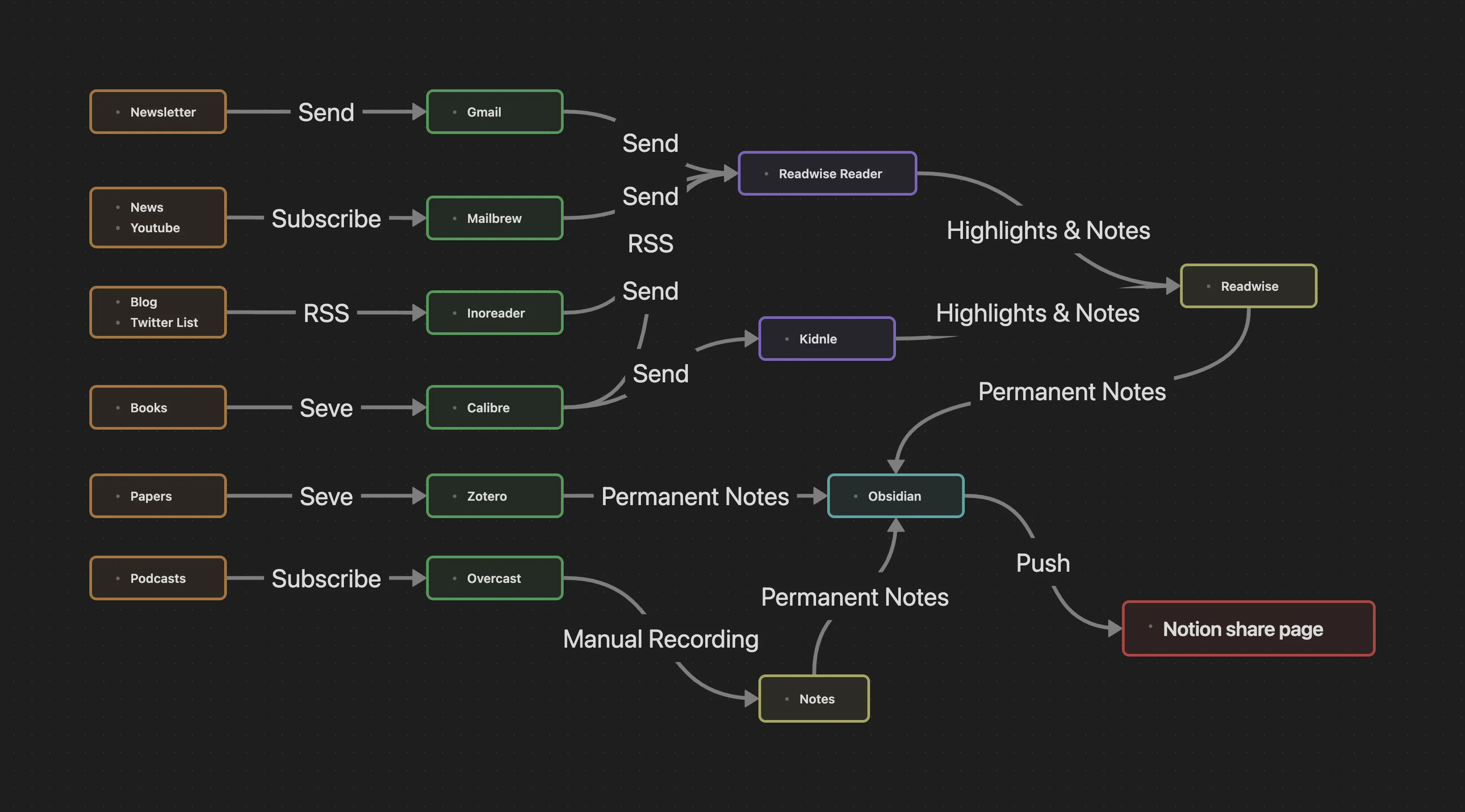
Tools and services I use
If you’re looking for a tool to implement an “All-in-One” solution for your online information reading, I highly recommend Readwise Reader. It was my best app product in 2022, and almost all my online information reading is done through it. Readwise Reader supports various formats such as PDF, EPUB, web articles, newsletters, Twitter, and YouTube. However, its pricing is on the higher side, at $7.99 per month, nearly $100 per year.
I also use Inoreader to manage my RSS subscriptions and then output the RSS from Inoreader to Readwise Reader, as I believe Readwise Reader’s RSS functionality can still be improved.
Mailbrew is an information aggregation app that can integrate multiple information sources and send them to your inbox regularly in email format. I set news-related information such as news and YouTube subscriptions to be sent every morning, addressing two of my issues: reading anxiety and lack of fixed reading time. This way, I only need to check headlines at a specific time, and interesting content can be saved to Readwise Reader’s “read later” list for future viewing.
In summary, these tools help me manage my online information reading efficiently, improving productivity and reducing distractions.
My “All-in-One” Approach to Online Information Reading
For me, the main source of information is subscribing to high-quality newsletters. I use Gmail to automatically forward them to Readwise Reader for reading and taking notes.
The benefits of doing this are:
- Reading and taking notes are convenient, and Gmail can also serve as a backup. In the worst-case scenario, even if Readwise Reader no longer exists, I can still find the newsletters in my local email or Gmail.
For information like news and YouTube, I use Mailbrew to create newsletters and send them directly to Readwise Reader.
Why choose Mailbrew instead of RSS, and not send it to Gmail?
- This type of information is time-sensitive, and there isn’t much difference between updates and push notifications. I generally only need to check the headlines and add interesting content to Readwise Reader’s Later tab.
- News and YouTube have a higher update frequency. I have OCD, and I can’t help but check when I see red dots. Using Mailbrew allows me to schedule newsletters to be sent at 6 a.m. every day, so I can browse the information while brushing my teeth, perfectly solving my information anxiety problem.
As for blogs and Twitter Lists, I use Inoreader as an RSS subscription tool and then output the RSS to Readwise Reader via Inoreader’s folder Share.
The benefits of doing this are:
- Inoreader is feature-rich, and I only need to treat Readwise Reader as the reader I used on my Mac, which makes it easy to take notes. Additionally, I find Readwise Reader’s RSS source management a bit confusing, perhaps because I’m not used to it.
- Inoreader also provides a backup. In the worst-case scenario, even if Readwise Reader no longer exists, I can still find my subscription sources in Inoreader. Moreover, I have set up Inoreader’s subscription sources to automatically back up to Dropbox.
The above is my “All-in-One” method for handling online information reading, and I hope it can inspire others. In the information age, let’s learn to efficiently acquire and record useful information.
02. Book Management
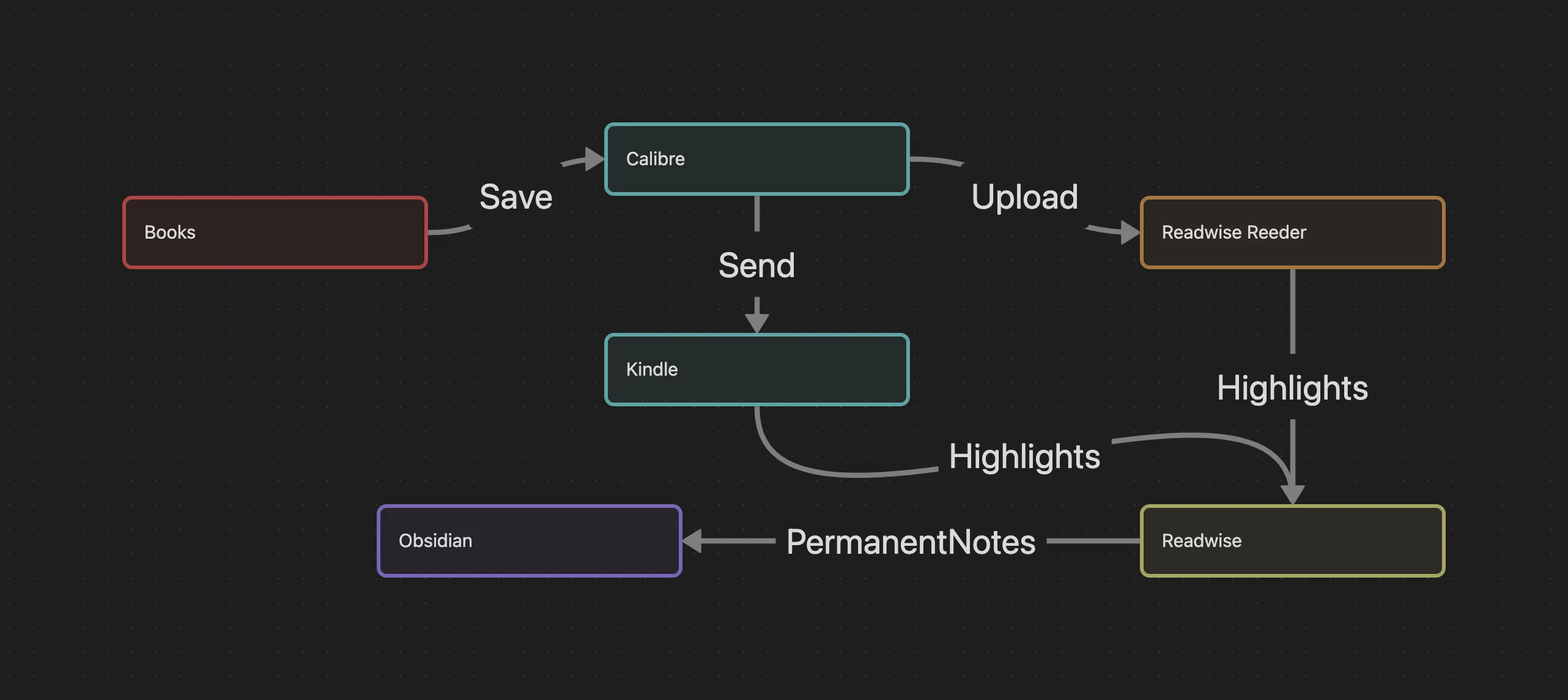
I rarely buy physical books and usually look for e-books on Z-Library. Sometimes I also supplement Chinese books on Readmoo. For all e-books, I use Calibre for management and send them to Kindle and Readwise Reader for reading through Calibre. Readwise has a feature called Highlights, which creates cards based on the key points recorded during reading. Finally, I use Readwise Official to sync these cards to Obsidian.
How to Download Books After Z-Library is Blocked
Z-Library is a very popular digital library but has recently been blocked. So, how can we continue downloading books? Here are some methods.
Use Tor to access: You can visit the Z-Library website in the Tor browser with the following links:
Claim your personal domain: You can claim your personal Z-Library domain on singlelogin.me:
Create a Telegram Bot: You can create your own Z-Library Telegram Bot with the following steps:
- Log in to your account on singlelogin.me
- Use the /newbot command on BotFather in Telegram to create a Bot
- When creating the Bot, you need to enter your API Key.
Use someone else’s Telegram Bot: You can also use a Z-Library Telegram Bot created by someone else, two recommended Bots are:
- @zlibrary2bot
- @bookbookgo_bot
Z-Library mirrors: You can also visit Z-Library mirror websites, several recommended sites are:
Z-Library Searcher
Other websites
Why I use Calibre to manage e-books uniformly:
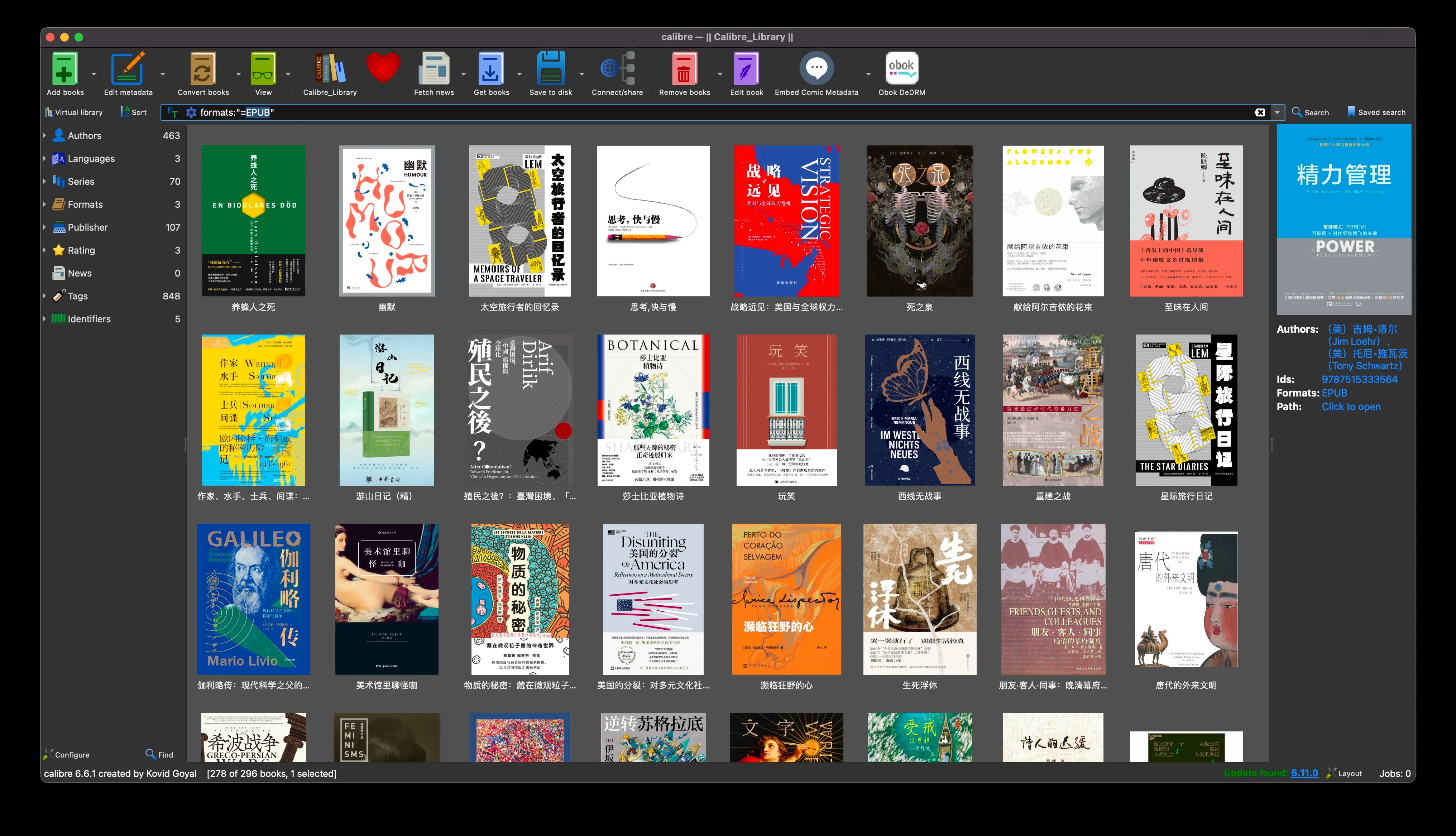
- Generally, after I download an e-book, I use Calibre to import and convert it to EPUB format.
- Calibre supports sharing your books within the local area network. You can read or download the books on other devices by simply accessing the IP and port of the device hosting Calibre.
- Calibre also has the function of sending books directly to email, which is particularly suitable for Kindle users.
- The built-in reader of Calibre is quite powerful, and you can use it to read e-books directly.
03. Literature Managemen
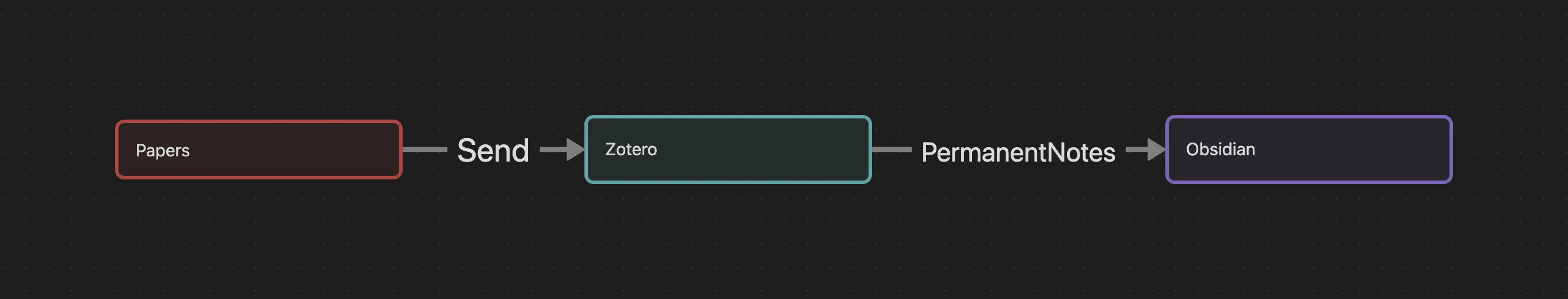
Main literature acquisition channels:
I believe literature management is essential because there are many papers, articles, and books to read and study. To help me centralize the management of these materials, I choose to use Zotero. I import the found literature into Zotero for more convenient access and reading later. After completing reading and researching, I record my notes and thoughts in Obsidian for easy review and revisiting.
04. Podcasts
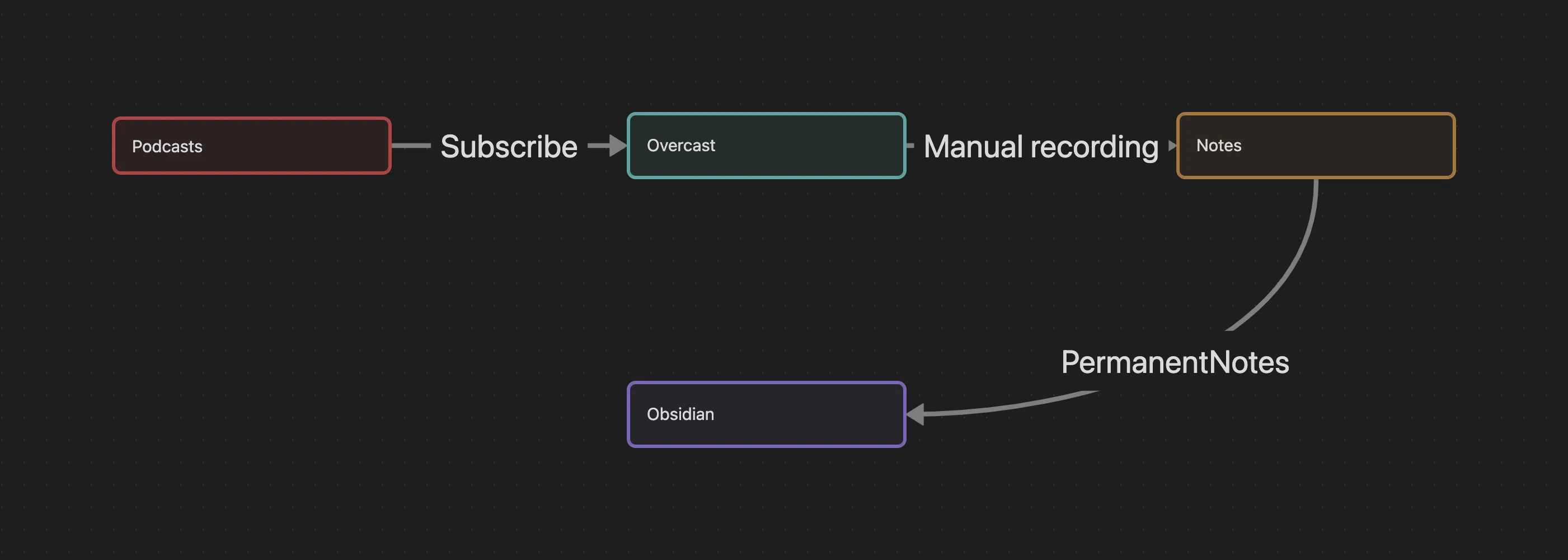
I use Overcast to subscribe to my favorite Podcast programs. While listening to the shows, I take notes in the Notes app and filter valuable content during my daily review, saving it to Obsidian as Permanent Notes.
Conclusion
People can also be sources of information. If your social circle is too narrow, you may form an information cocoon. Therefore, we need to step out of our comfort zones more, interact with different people, and even those who hold completely opposite views. Understand why they see things the way they do, reduce prejudice, and you will discover a larger world. Breaking free from the information cocoon can help us become less insular and more open to differing opinions, broadening our horizons.
Don’t worry too much about information; if you need to know something, you’ll eventually find out.
We need more time to quiet our minds and understand our inner needs.